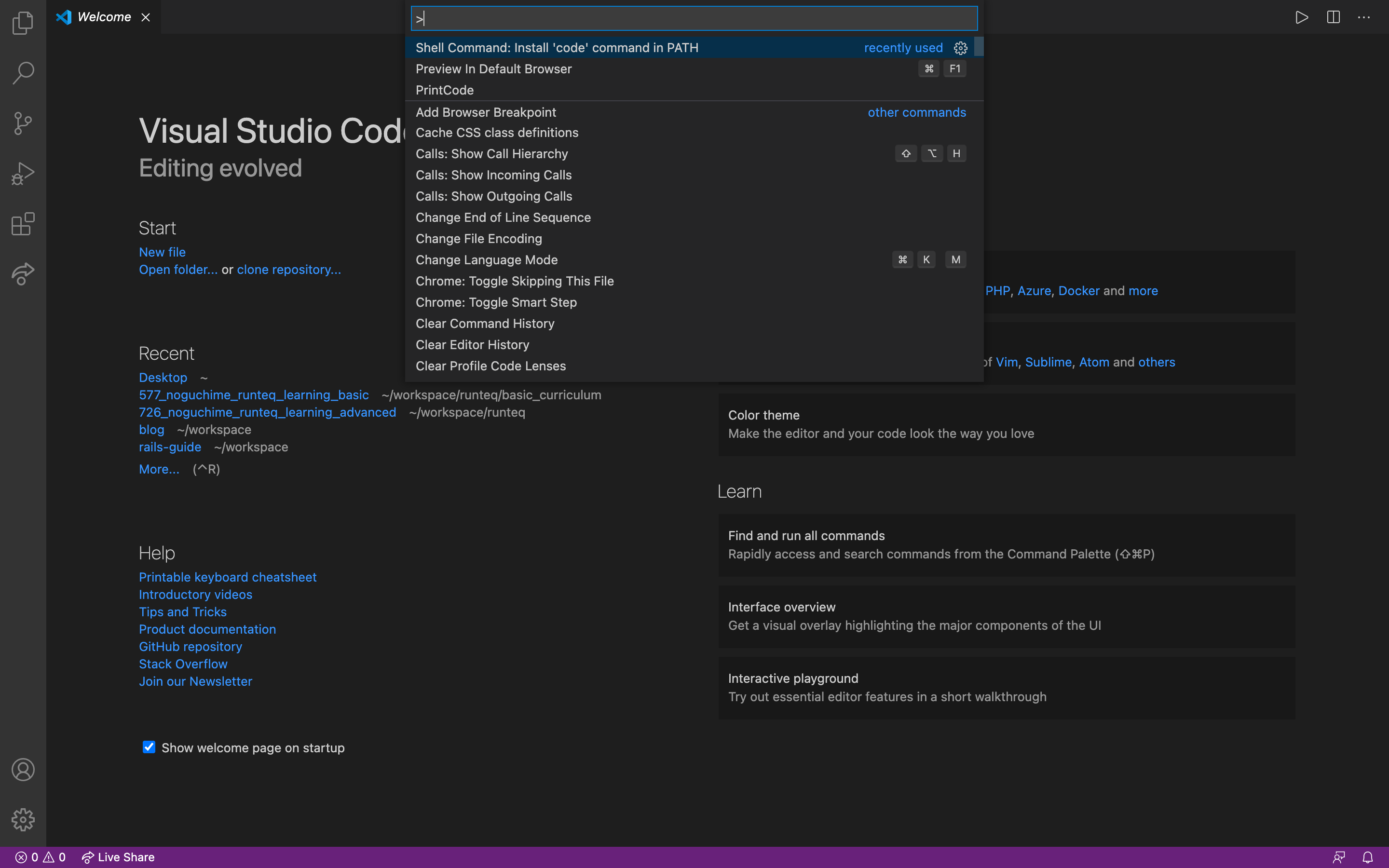<VSC> ターミナルから開く設定 for Mac
1. vscodeを開く
2. Command Paletteを⇧⌘Pで開く
Command Paletteとは?
you have access to all of the functionality of VS Code, including keyboard shortcuts for the most common operations.
→一般的な操作のショートカットを含むvscodeの機能にアクセスすることができる
Visual Studio Code User Interface
3. shellと入力し、該当部分を選択する
これでterminalでcode + 開きたいファイル名またはディレクトリパスを入力すれば開くことができる。